The quick answer is “it cannot be precisely determined”; AWS charges by the hour and keeping a server up the whole month incurs a lot of variable costs.
Nevertheless, for some usual LAMP installation with a single domain hosted by Amazon through Route 53, the lowest monthly cost one can get (using on-demand) is:
Fixed Part:
EC2 cost (t2.nano): $5 (approx)
EBS cost (8Gb default storage): $1 (approx)
Route 53 (1 domain): $0.5
Total: $6.5
Variable Part:
Route 53 queries: usually no more than a few cents, depending on the number of visits the site receives and the TTL values.
EC2 traffic: there are some free allowances, most likely less than $1
This text is about doing backups for data already existing in AWS, not for outside data, although some methods apply for both cases. But let’s start from the beginning:
What Data?
Your data can be located on EC2 nodes (virtual servers) or you may be using some dedicated database service such as RDS. The dedicated services have the backup functionality built-in already, with settings easily accessible through the interface. I won’t deal with those but rather with the “raw” data you may have on a node.
The data on the node falls in 2 categories, or can be looked over from 2 different perspectives:
When one wants to capture the “system state” at a certain point in time. This perspective does not consider the data composition, but the functionality that is being captured for use at a later date as a known good fallback point.
When one wants to get the state of a specific subsystem (e.g. a subset of the local storage, a subset of the local database). This is the “classical backup” as it is widely known.
Capturing State
AWS offers full support for taking snapshots of volumes:
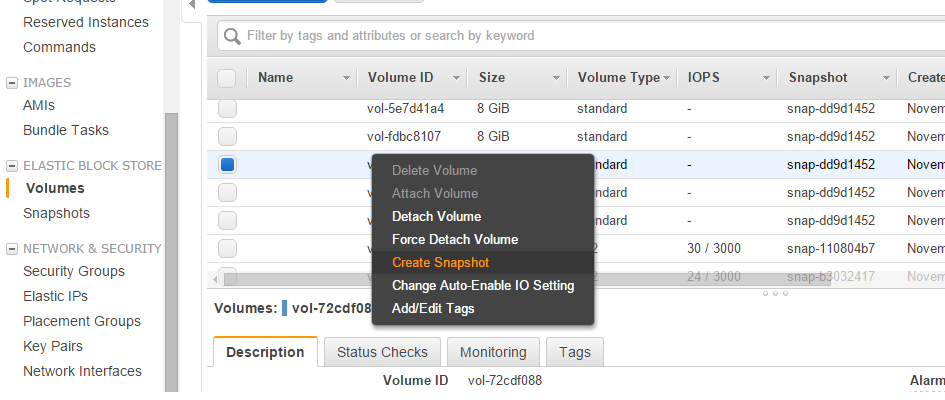
One does not need to only use the interface; all the functionalities are available programatically. One may also want to look over Boto Python library.
Classical Backup
One can store files through programatical means (e.g. from cron-based scripts to full fledged backup software that runs on a schedule) in the Amazon Cloud to the following services:
Simple Storage Service (S3): this is the easiest to use as it offers instant storage, instant retrieval and also versioning (e.g. you may mirror some directory contents on the secure storage at various points in time). It is not a cost effective method of storage for huge amounts of data (multiple terabytes) over long periods of time.
Glacier: this is the equivalent of the tape storage. The retrieval is not instant (one must schedule such retrieval in advance). It does not support versioning by default. It is 3-4 times cheaper than S3, though.
A dedicated EC2 node (or multiple nodes organized as a backup storage cluster): this is not cost effective but may work in certain scenarios (e.g. live data mirroring).
A dedicated database in RDS: this is far from cost effective but is the solution if one wants to use some existing backup software that can store data to a database only.
That was my introduction on doing backups in AWS. Thank you for your read!

Less than a month ago I have attended an event by Amazon called “AWSome Day“. Not a boring event, that’s for sure, but surely designed to mirror the company image: clean, complex and thoroughly customer-oriented.
The presentation day was split in 2 parts, the first one being lighter, more business oriented while the second (after lunch) being more technically focused. Nevertheless, one must not forget a very important detail: if no price is charged for a product (e.g. it is offered for free or looks like it is) then you, the one at the receiving end, are the product:
Amazon offered the venue, the presentations, the lunch and the refreshments for free and then ran the up class equivalent of a shameless sales pitch.
The products covered in depth or by the hands-on demo during the presentation were:
Elastic Compute Cloud (EC2)
Simple Storage Service (S3)
Content Delivery Web Service (CloudFront)
Relational Database Service (Amazon RDS)
There were more products mentioned or barely touched:
Everything considered, it was a full day. The full presentation is available on SlideShare (link) for those that want to take another look. Many slides were skipped due to the time constraint as there seem to be even more AWS products described in there.
At the end of the day one must not oversee a couple of important details when thinking about The Cloud and Amazon Web Services in particular; AWS – as a product collection – is, feature and interface wise, a couple of years ahead of the competition. NB: yes, there is competition, there are multiple companies providing similar services, sometimes in a cheaper or in a most cost effective way than Amazon.
From my point of view AWS should be the way to go for:
Experiments, test deployments or temporary solutions;
Non-production environments with fluctuating lifetime and composition (e.g. for development and/or qa);
Handling unusually high loads for few days during the year (e.g. traffic peaks on Black Fridays or during the Christmas Sales);
Medium and long term data storage (backups).
If one has a fixed environment that will not change or scale in a significant manner for one year or more (e.g. a production-level website and/or a SaaS type of product), AWS may not actually be the only cost effective solution to look for.
Conclusion: if there is such event near you, go secure your seat! But don’t forget that you are actually being sold something.